I use technology despite being from the times when analogue was the only watch and film was the only camera. I am sure there are many of us around who do that. Perhaps how I am different (or so I believe) is that I do so as if it is a second nature. I say that because I have never consciously given it enough thought to ever write about it.
In today’s smartphone era, my iPhone 6 has 101 apps – most seldom used by me (This is not a random number, but an exact count). Some of these mostly-forgotten apps make a prominent appearance during my travels. Today, I’ll talk about 3 such apps!
That is why I call these Indispensable Travel Apps for Travelling Abroad!
- Translate Voice: I was dreading my Moscow visit for a variety of reasons – 1. Most places here have complex, almost unpronounceable names 2. They also have different Russian and English names 3. Most signboards are in Russian 4. Very few Russians know enough English to be able to converse and 5. Even fewer Russians are able to read English. Enter ‘Translate Voice‘, a free app that allowed me to speak in English and translated my speech in Russian and played back to my cab driver, allowed him to respond in Russian, translated his speech to English and played it back to me. All it needed was Wi-Fi (available even in cabs in most developed countries). Use it, talk to anyone in any language and become a truly global citizen!

See the ‘Speaker’ icon (4th from left) in the icons strip? That Activates the speech. To record in English, click the UK flag icon and speak! - Viber: With ‘Location Services’ on, the image I click through Viber (a free app) gives me perfect coordinates of the photographed place and places it on a map. These coordinates are handy when I need to locate the spot and write about it! Besides, Viber also allowed me to talk free through Wi-Fi with people abroad. Do try this doubly useful app!
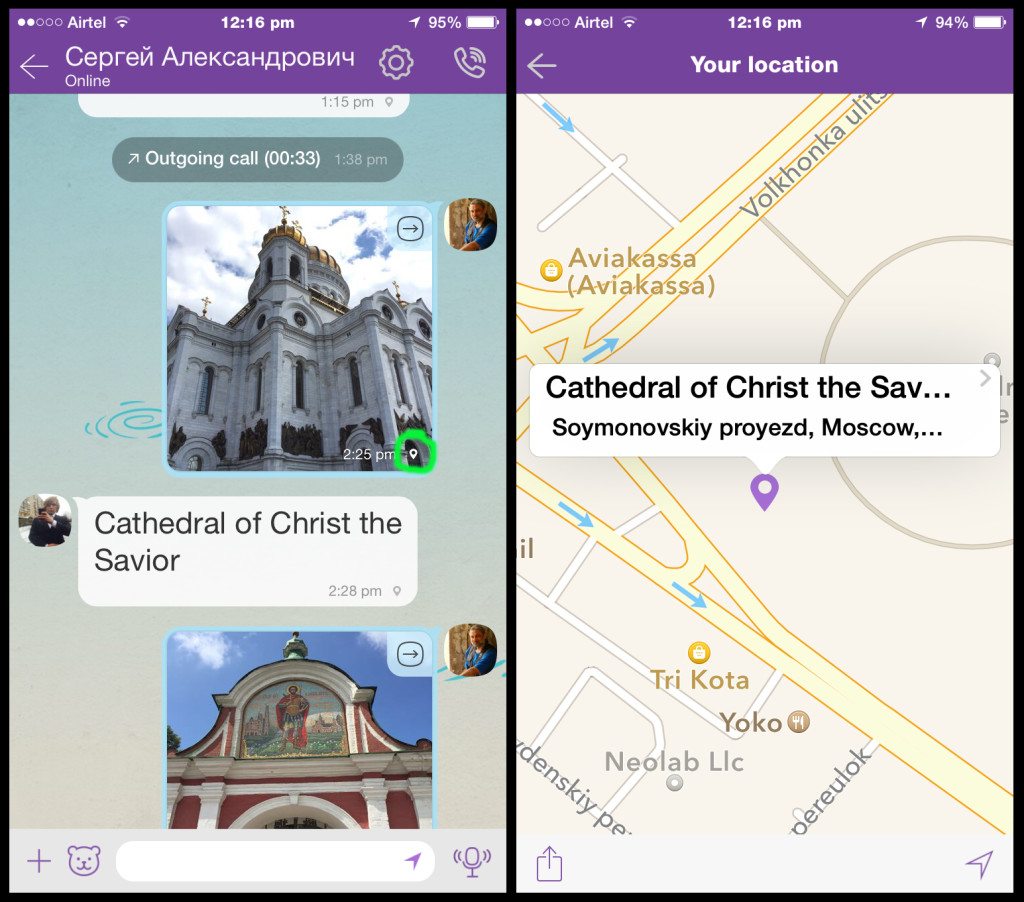
See the little green circle on the bottom right of the image on the left? That’s the ‘location services on’ icon! - GPSMyCity.Com Maps: These nominally-priced (~$5 per city) walking maps do not need any Wi-Fi connectivity and work on GPS. So, if you have a smartphone with GPSMyCity (click this link for complete list of available maps) map on it, you can explore the city you are visiting without the help of a guide. Not only does it provide you with a description of the landmark, but also provide you with audio directions in the language of your choice. Use these maps to not miss out on any city attraction in future!
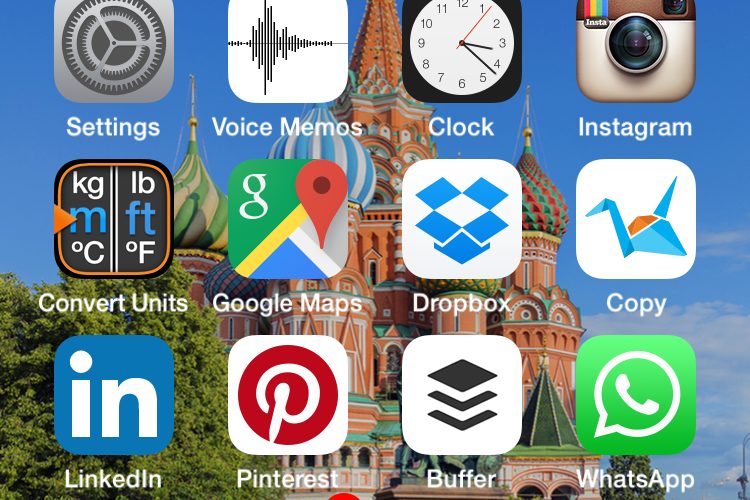

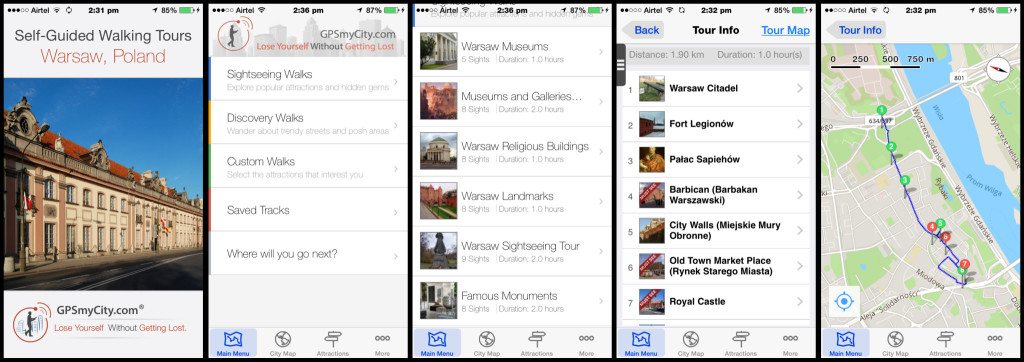




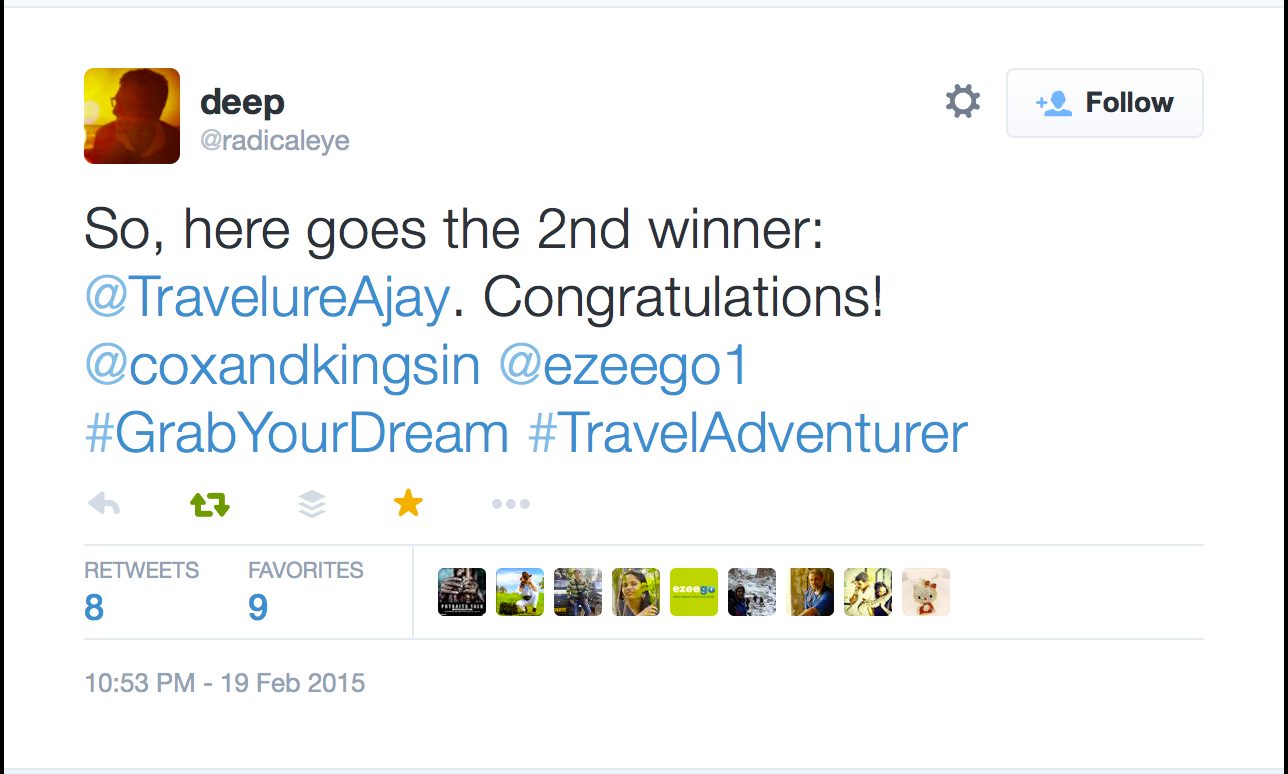











Viber is great, I have been using it for years. For maps I recommend a map app I use on my Nokia 1020 called Here maps. You can download the map and use the navigate function offline without internet or Wi-Fi.
I’ll confess – after having been slapped with a huge data roaming bill, I have been wary of Wi-Fi services till I discovered Wi-Fi routers in cabs in a few countries (Russia being one). So, when I discovered this in a country which has the notoriety of having typically 2 names for every tourist attraction (one in English and one in Russian), my discovery of Viber was a life saver (it told me what I had visited – critical to me as a travel writer). That turned me into a fan of Viber!
RT @EuropeDiaries: Indispensable Travel Apps for Travelling Abroad http://t.co/7rpshfBTmm via
@TravelureAjay
Indispensable Travel Apps for Travelling Abroad http://t.co/7rpshfBTmm via
@TravelureAjay
RT @TravelureAjay: Indispensable Travel Apps for Travelling Abroad http://t.co/kr8t6RCG9q http://t.co/91udjXOefh
RT @TravelureAjay: Indispensable Travel Apps for Travelling Abroad http://t.co/kr8t6RCG9q http://t.co/91udjXOefh
RT @TravelureAjay: Indispensable Travel Apps for Travelling Abroad http://t.co/kr8t6RCG9q http://t.co/91udjXOefh
RT @TravelureAjay: Indispensable Travel Apps for Travelling Abroad http://t.co/kr8t6RCG9q http://t.co/91udjXOefh
RT @TravelureAjay: Indispensable Travel Apps for Travelling Abroad http://t.co/kr8t6RCG9q http://t.co/91udjXOefh
RT @TravelureAjay: Indispensable Travel Apps for Travelling Abroad http://t.co/kr8t6RCG9q http://t.co/91udjXOefh
RT @TravelureAjay: Indispensable Travel Apps for Travelling Abroad http://t.co/kr8t6RCG9q http://t.co/91udjXOefh
RT @TravelureAjay: Indispensable Travel Apps for Travelling Abroad http://t.co/kr8t6RCG9q http://t.co/91udjXOefh
RT @TravelureAjay: Indispensable Travel Apps for Travelling Abroad http://t.co/kr8t6RCG9q http://t.co/91udjXOefh
Indispensable Travel Apps for Travelling Abroad http://t.co/kr8t6RCG9q http://t.co/91udjXOefh